Art exhibition registration form
Multi-step art exhibition registration form template to streamline artist registration and collect artwork details, including file uploads.
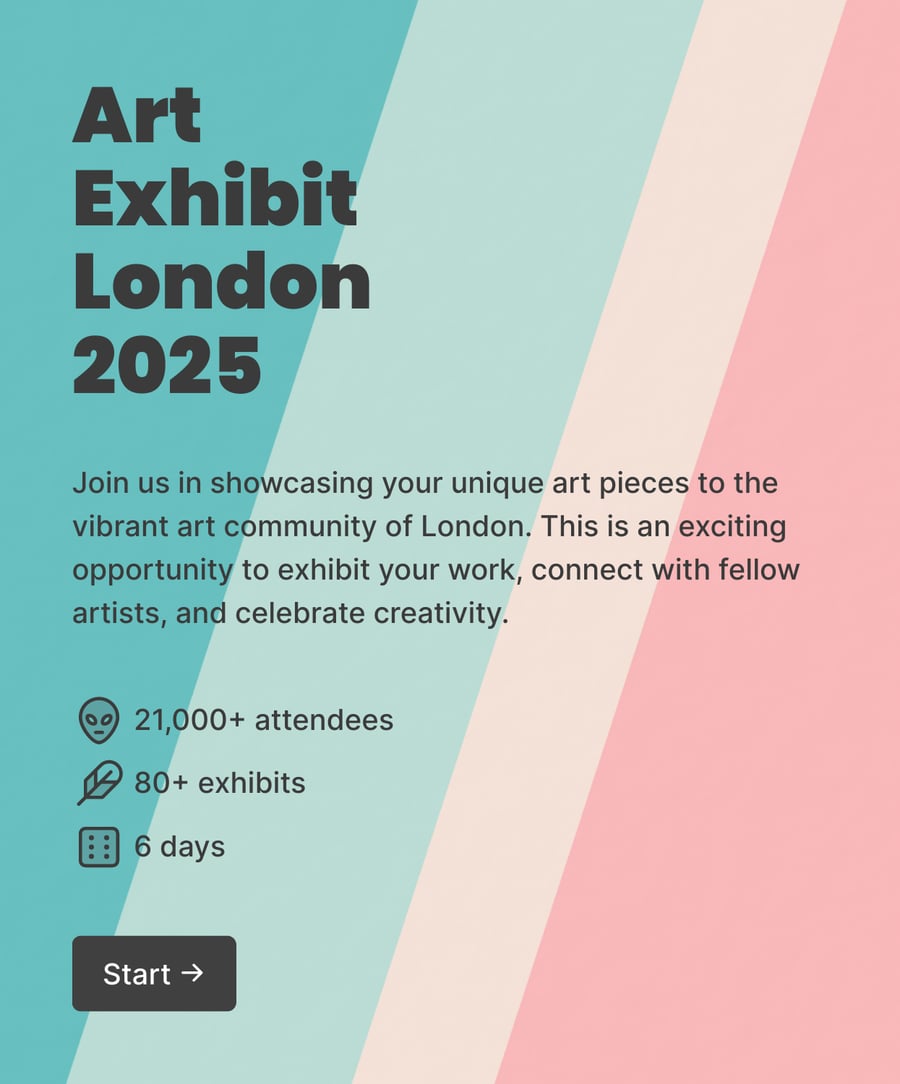
- Secure
- GDPR-compliant
- Mobile-friendly
- WCAG2-compliant
- Blazing fast
- Customizable
Multi-step layout
This registration form divides the questions into different steps, grouped by category. This makes it easier for the participants to fill out the form.
- Personal details: Collect participants' personal information.
- Artwork details: Get information about the artwork they wish to display.
- Additional information: Get other information, like referral source.
- Confirm: Ask the participants to confirm the entered details.
Upload artwork
Participants can upload samples of their artwork using the file upload field in the form template. When event organizers are notified of new submissions via email they can also view attached files.
Referral insights
Form insights can help make more sense of your data. For an art exhibit organizer, understanding how artists discovered your call for submissions can guide future advertising. Knowing the most effective channels can save time and money, directing resources to where they yield the best artist engagement.
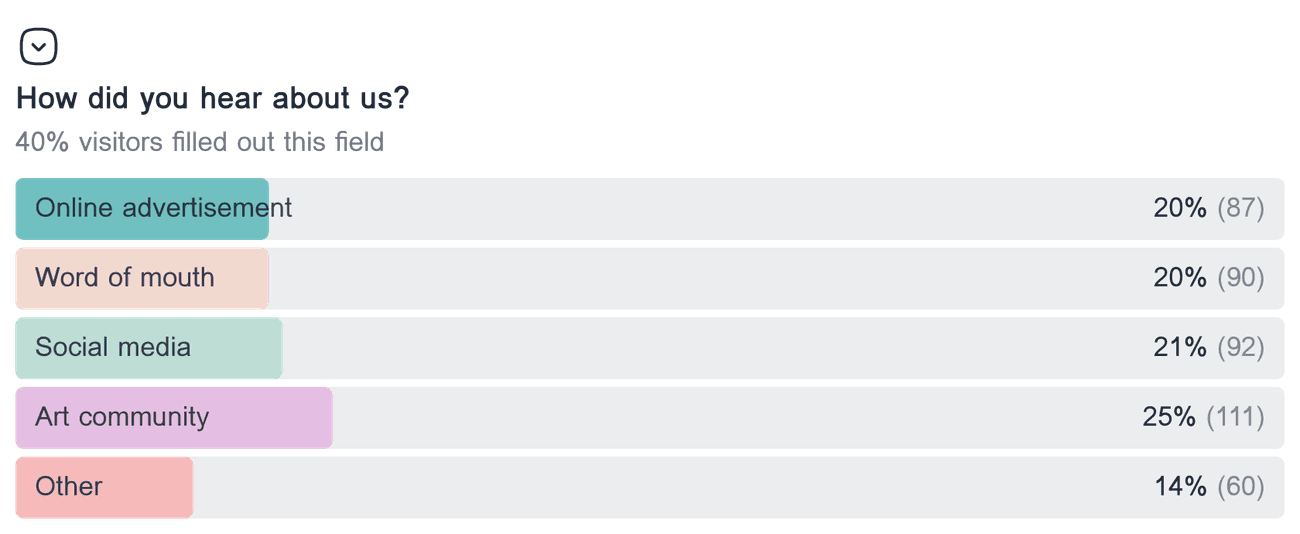
Step-engagement and drop-off report
Step engagement analysis helps you improve the registration form. You can see where users spend the most time or leave the form. This info lets you adjust questions to make the process smoother. Keep more artists engaged and ensure they complete their registrations successfully.
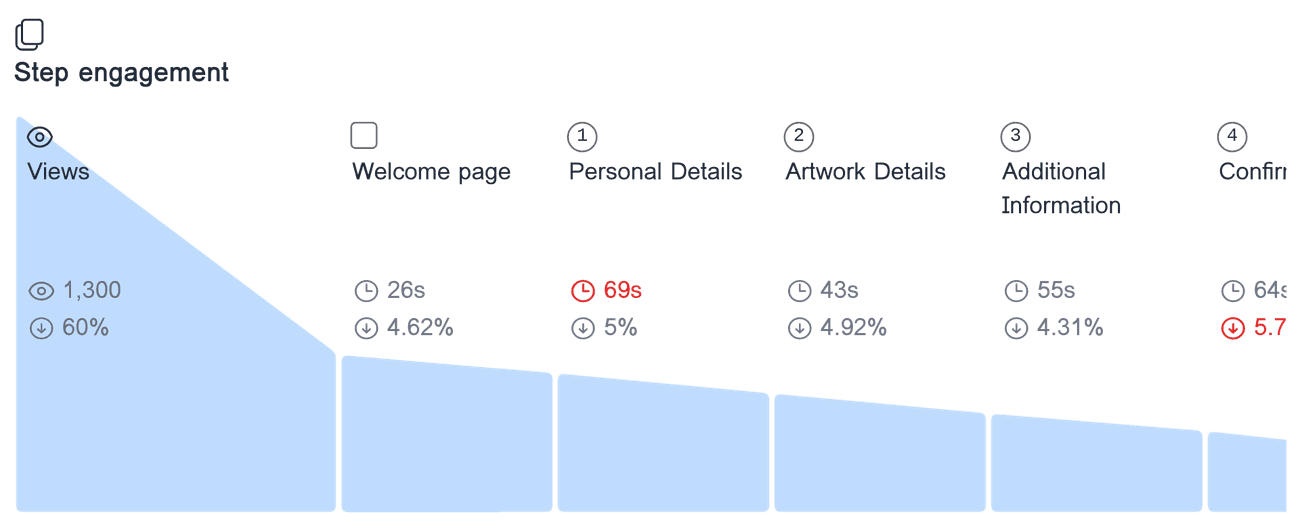
Questions and answers
Can I customize the fields in this template?
Yes, you can easily customize the fields in this template to suit your specific needs. You can add new fields, remove existing ones, or modify the current fields to collect the information you need from the participating artists.
What happens after an artist submits the form?
After an artist submits the form, you'll receive their information in a nicely organized format. You can choose to get email notifications, store responses in your database, or even integrate with other tools you use. This makes it easy to manage and review submissions.
Can artists upload images of their artwork?
Yes, there is an option for artists to upload images of their artwork. This helps you get a visual idea of what they'll be exhibiting and allows you to better plan the exhibition space.
How is the form data protected?
Your form data is securely stored with us. We use industry-standard security measures to protect all information submitted through the form. Only authorized personnel will have access to the submitted data.
Can I see a summary of the submissions?
Yes, you can view a summary of all the submitted forms. The summary feature will give you a quick overview of who has registered and what kind of artwork they will be exhibiting. This makes it easier to manage the event.
Is there a way for artists to edit their submission after they've submitted it?
Currently, artists can't edit their submission after they've submitted the form. However, they can contact you directly, and you can manually make changes to their information if necessary.
Related templates
- Secure
- GDPR-compliant
- Mobile-friendly
- WCAG2-compliant
- Blazing fast
- Customizable

