Client intake form
Use this free form template to onboard new clients. Collect information such as contact info, business info (legal structure, age, industry), project details (nature, duration), and payment preferences (bank transfer vs card). Easily adapt this template for different industries such as law firms, healthcare providers, therapists, marketing agencies, etc ... Add your company logo, and share the form using a unique, customizable link.
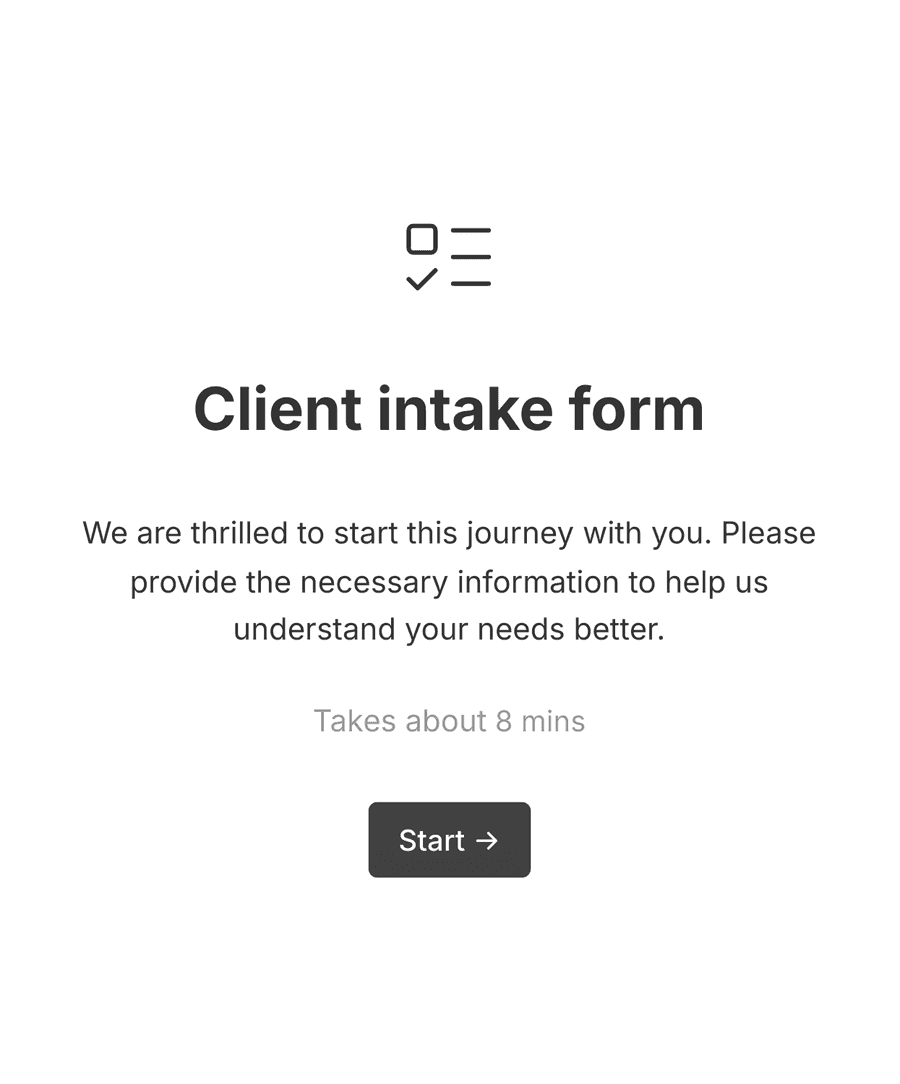
- Secure
- GDPR-compliant
- Mobile-friendly
- WCAG2-compliant
- Blazing fast
- Customizable
Multi-page template
A client intake form requires a good deal of information. This template divides the requested information into several steps for easy input.
- Welcome page: Introduce the form and share estimated time to completion. Optionally, add a company logo.
- Personal information: Collect first name, last name, contact email, phone number, job title, preferred communication method.
- Business information: Capture legal structure, years in business, industry, company size.
- Project details: Inquire about the nature of engagement, desired outcomes, deadlines, budget.
- Payment details: Request preferred payment method, bank name, SWIFT Code, account number, invoice requirements, billing contact email.
- Confirmation: Display response summary for user confirmation.
Industries
This is a generic template that can easily be customized for specific use-cases, depending on the industry. Here are some real-world examples:
- Legal services: Assist law firms in collecting essential client details efficiently. Modify 'Nature of engagement' and 'Legal structure' to capture legal requirements.
- Medical consulting: Allow medical consultants to gather precise client information. Update 'Preferred payment method' and 'Industry' for healthcare customization.
- Marketing agency: Support marketing agencies in managing client projects seamlessly. Tweak 'Project deadlines' and 'Desired outcomes' for campaign planning.
- Financial services: Facilitate financial firms in assessing new client needs. Customize 'Budget' and 'Company size' to fit financial metrics.
Conditional logic
You can use conditional logic in the form to show or hide fields, show or hide form steps, change the value of some fields, or even disable the form. Here's an example: if the client selects "Bank transfer" as the requested payment method the form shows fields asking for bank information: bank name, SWIFT code, and account number.
Form engagement report
If your form is too complex it will affect the completion rate. Form engagement analysis helps form providers see where clients spend time and drop off. Form editors can use this info to streamline the form.
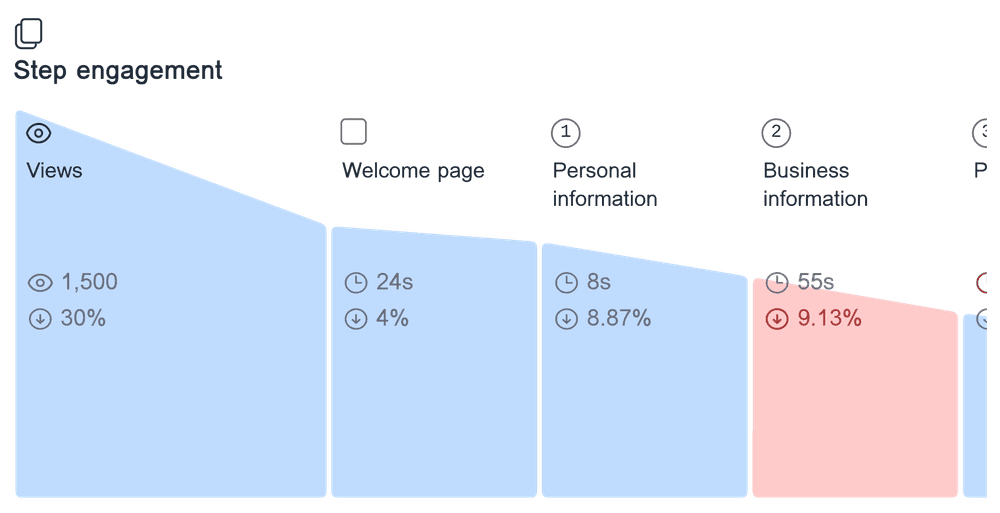
- Secure
- GDPR-compliant
- Mobile-friendly
- WCAG2-compliant
- Blazing fast
- Customizable
