Employee onboarding form
Use this employee onboarding form template to collect essential information from new hires, including personal details, emergency contacts, health history, and tax and bank information. Organized into different sections for easy navigation, this form ensures a smooth onboarding process for both the employee and the organization.
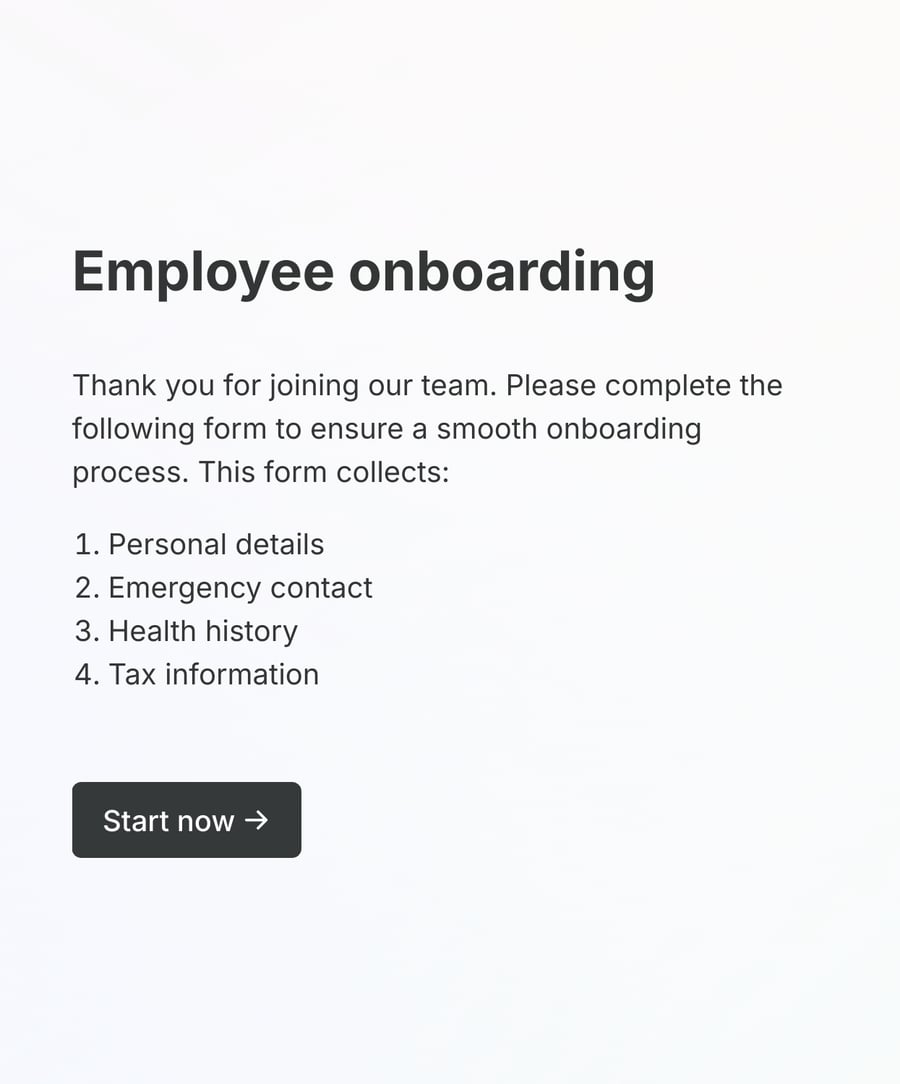
- Secure
- GDPR-compliant
- Mobile-friendly
- WCAG2-compliant
- Blazing fast
- Customizable
Form structure
Long forms (like this onboarding form) should be broken down into multiple steps. Organized into different sections for easy navigation, this form ensures a smooth onboarding process. It contains the following steps:
- Welcome page: Introduce form purpose. Brief onboarding overview.
- Personal Details: Collect employee name, email, and phone details. Request work email information like role, department, and start date.
- Emergency Contact: Capture emergency contact details, including name, phone, relationship.
- Health History: Inquire about work nature, health conditions, diet, allergies, and medications.
- Tax and Bank Information: Request tax details, preferred payment method, direct deposit information, and form uploads (W-4, I-9).
Industry use-cases
An onboarding form like this can be used across a wide spectrum of industries. Here are some examples on how you can tweak this template for different industries:
- SaaS Startup: Enable rapid onboarding of new hires during expansion phases. Modify fields to include NDA checkboxes or remote work policy acceptance.
- Healthcare Provider: Assist in the collection of essential documentation for medical staff. Customize to add certification uploads and immunization records.
- Restaurant Chain:
Facilitate staff onboarding for multiple restaurant locations. Adjust to add manager info, location, and availability.
- Fintech Firm:
Onboard new people for the sales team. Modify with multiple fields for regulatory disclosures.
- Logistics Company:
Onboarding for delivery personnel. Personalize with fields for driver's license and vehicle insurance details.
Workflows and integrations
You can use workflows to trigger notifications, and integrations with third-party services. Here are some examples:
- Email:
Notify managers on new responses
- Webhook:
Send data to customer HR softwares, like ADP or Workday using webhooks
- Asana:

Create a new task in Asana for managers
Related templates
- Secure
- GDPR-compliant
- Mobile-friendly
- WCAG2-compliant
- Blazing fast
- Customizable



