General knowledge trivia form
Use this thorough general knowledge trivia template to quiz users on topics such as entertainment, history, and technology. Each section asks multiple-choice questions to test their knowledge and tracks scores automatically.
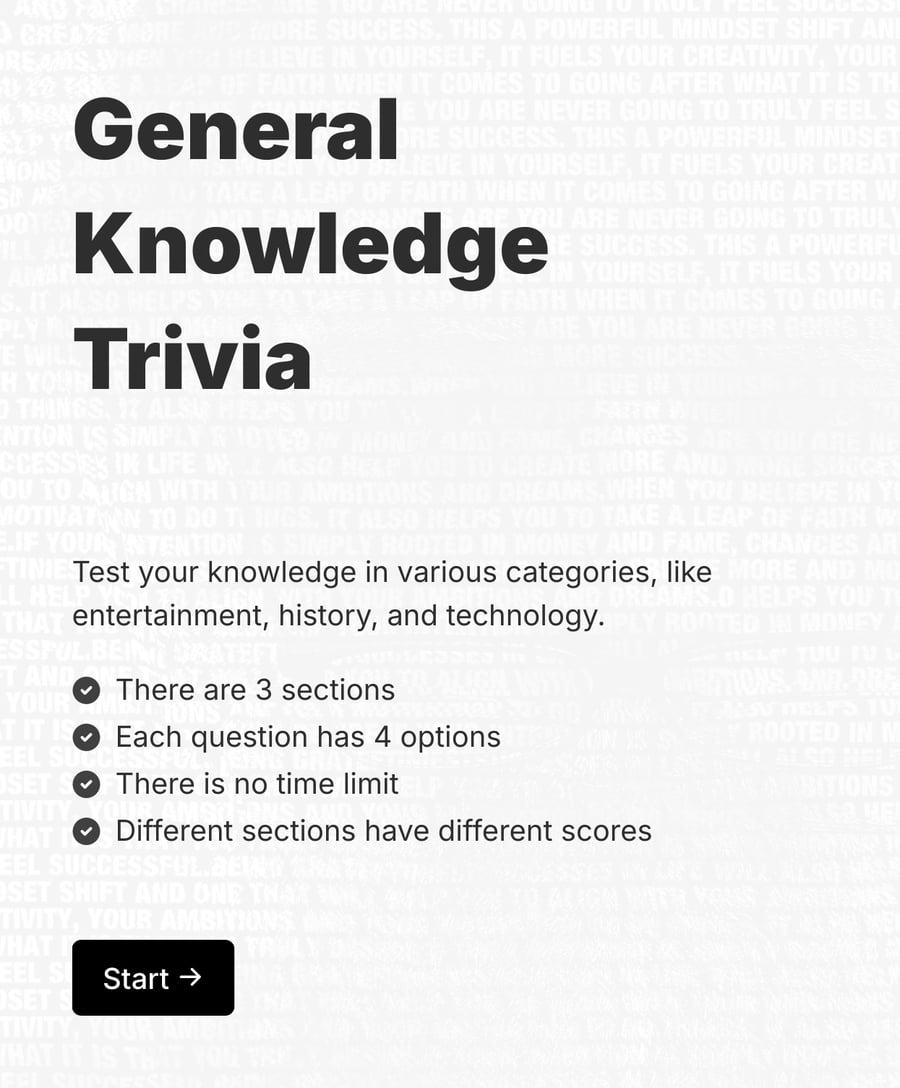
- Secure
- GDPR-compliant
- Mobile-friendly
- WCAG2-compliant
- Blazing fast
- Customizable
Multi-step layout
This quiz is divided into different sections, each section asking questions about a specific category.
- Welcome page: This page asks about the personal information of the quiz-taker.
- Personal information: This page contains questions about the entertainment category.
- Entertainment: This page covers history questions.
- History: The last page covers questions on technology.
- Technology:
Conditional logic
The template uses conditional logic to customize the thank you message for users. We can show different messages based on different score ranges.
Quiz scoring
The template uses math formulas within hidden fields to calculate the quiz score. Correct answers have a positive value assigned to them, and incorrect answers have 0 or a negative number. The scoring rules can be customized.
Field insights
Field analytics help creators understand user engagement. For this general knowledge trivia template, analyzing the multiple-choice question "What brings you to this quiz?" reveals user motivations.
This insight can guide content improvements, better marketing, or quiz adjustments to match audience interests, benefiting educators, quiz hosts, or marketers needing targeted appeal.
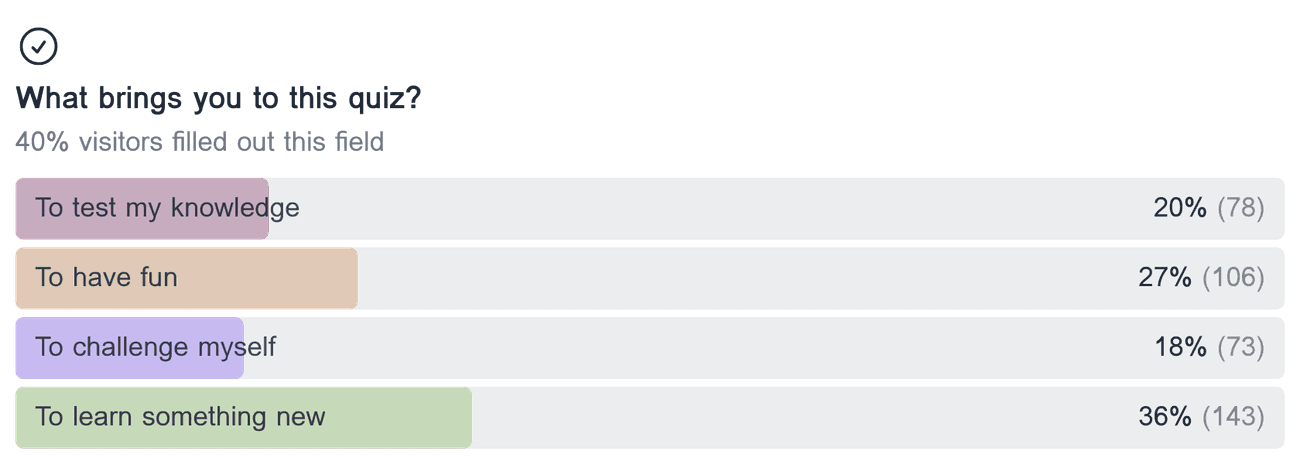
Engagement analysis
Engagement analysis shows how users interact with your trivia quiz. It reveals how long users spend on each section and where they drop off. This helps you identify difficult or boring parts. You can then improve those sections to keep users interested and complete the quiz.
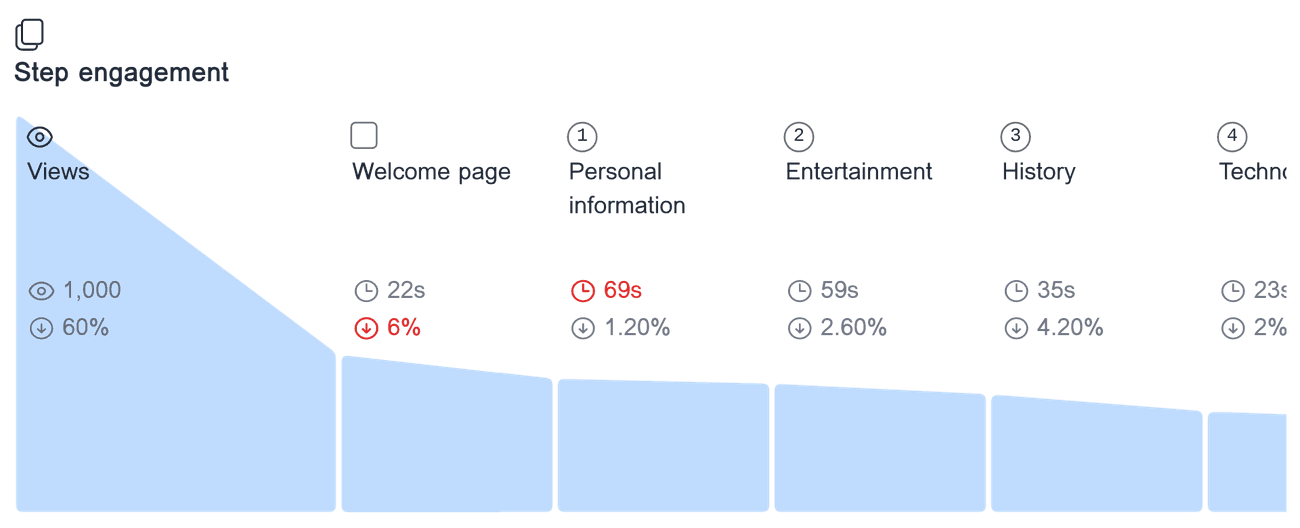
Hidden fields
The template uses hidden fields for storing the intermittent scores for each category. Hidden fields are visible to the form editor when previewing the form, but not to the respondent.
Questions and answers
Can I customize the fields in this template?
Yes, you can customize the fields in this template. You can add, remove, or edit questions to better fit your needs. You can change the type of each question, add hints, and even adjust scoring rules.
How do I share the quiz with others?
You can share the quiz by sending a link to the form. Once you publish the form, a URL is generated that you can share via email, social media, or embed on a website.
Can I see the scores of the people who take the quiz?
Yes, you can view the scores of everyone who completes the quiz. The scores are recorded and displayed in the analytics section of your Formcrafts dashboard. This helps you track how everyone is doing.
Is it possible to add images or videos to the questions?
Yes, you can add images or videos to the questions to make the quiz more engaging. You can enrich your questions by embedding multimedia content directly into the form fields.
How do I edit the scoring rules for each section?
You can edit the scoring rules by customizing the fields within each section. Each option has an associated value. For penalizing wrong answers you can use negative values as well.
Can I collect personal information of quiz takers?
Yes, you can collect personal information such as full names and email addresses of the quiz takers. This can help you identify who took the quiz and contact them if necessary.
Will quiz takers see their scores immediately after completing the quiz?
This can be set up based on your preference. You can configure the form to display the total score and a custom score message immediately after someone finishes the quiz. This ensures participants get instant feedback.
- Secure
- GDPR-compliant
- Mobile-friendly
- WCAG2-compliant
- Blazing fast
- Customizable
