Mentor application form
Use this multi-step mentor application form to gather information from individuals interested in becoming mentors for specific programs. This form collects their personal information, professional background, time availability, reference letters (via document uploads), and motivations. Use this information to match with mentees. Easily adapt for different industries.
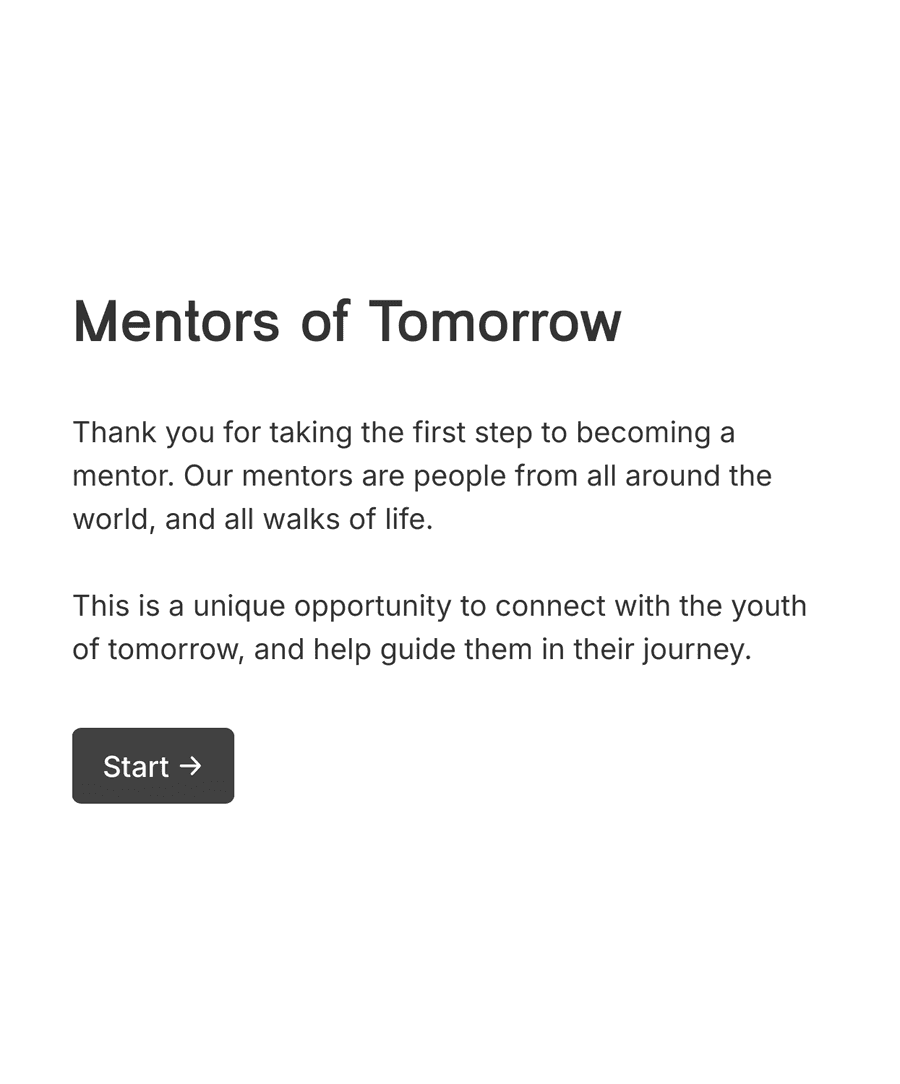
- Secure
- GDPR-compliant
- Mobile-friendly
- WCAG2-compliant
- Blazing fast
- Customizable
Multi-step layout
This application form uses a multi-step layout and is divided into the following sections:
- Welcome page: Quick intro about the mentor program.
- Personal information: Collect personal information and contact information about the applicant.
- Professional background: Questions to better understand the nature of work and experience of the applicant.
- Availability: Ask questions to understand the applicant's availability for mentoring sessions.
- References: Allow the applicant to upload reference letters, and get permission to contact the people involved.
- Motivation: Open-ended questions to understand the motivation behind the application to mentor.
- Confirmation: A page to confirm all previously entered information. Optionally add consent field for background checks.
Some use cases
- Nonprofit organization:
Enable nonprofit organizations to streamline applications for mentorship roles. Include diversity and inclusion questions in your form.
- University research: Assist universities in recruiting mentors for research projects. Customize form sections to include academic credentials and research specialization areas.
- Corporate mentorship: Allow corporations to manage internal mentorship applications. Modify fields to include department involvement and career goals within the company.
- Tech incubator: Support tech incubators in mentoring startup founders. Adapt the form to focus on technical expertise and startup experience.
- Creative arts program:
Aid creative arts programs in onboarding seasoned mentors. Enhance template with sections for artistic achievements, portfolio uploads, or video presentation.
Field insights
Field analytics helps you understand user responses and make data-driven decisions. For example, you can analyze the Industry field to understand which industries are commonly represented by the applicants - this can help steer focus.
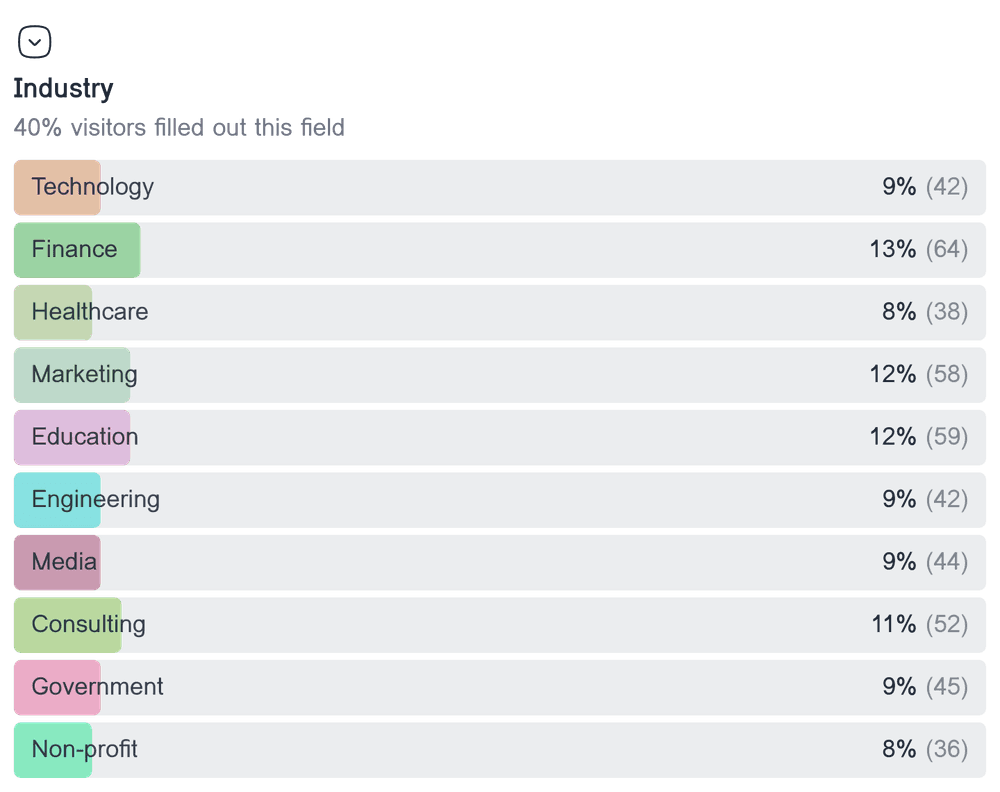
Form engagement analysis
Engagement analysis helps you see which parts of the application form slow applicants down or cause drop-offs. This chart includes the time spent on each step, and the percentage of users that dropped-off. This is valuable information in optimizing the form.
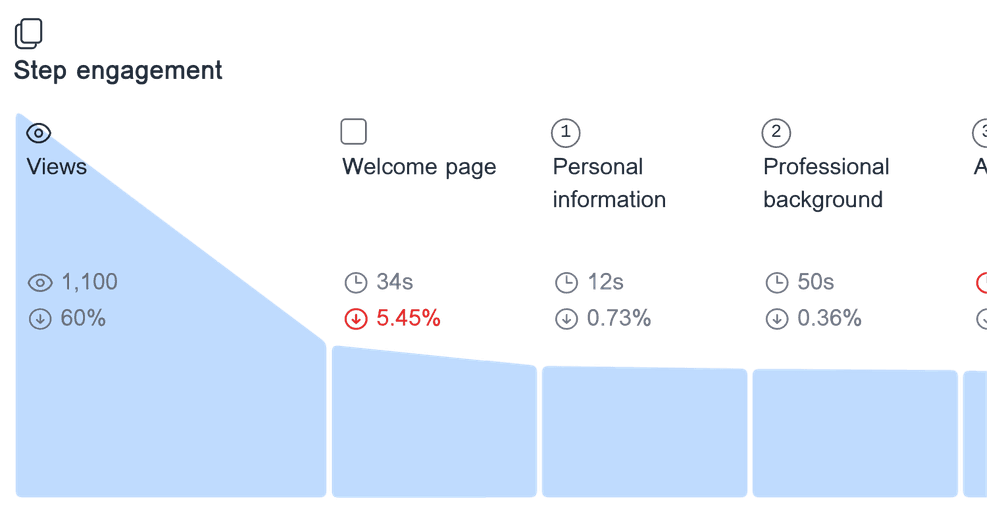
Related templates
- Secure
- GDPR-compliant
- Mobile-friendly
- WCAG2-compliant
- Blazing fast
- Customizable




