Program feedback form
Use this multi-step program feedback form template to gather personal information from attendees, learn about their participation, allow them to rate the different aspects of the program, and get suggestions to improve future events. This template is highly customizable and can work for any type of program.
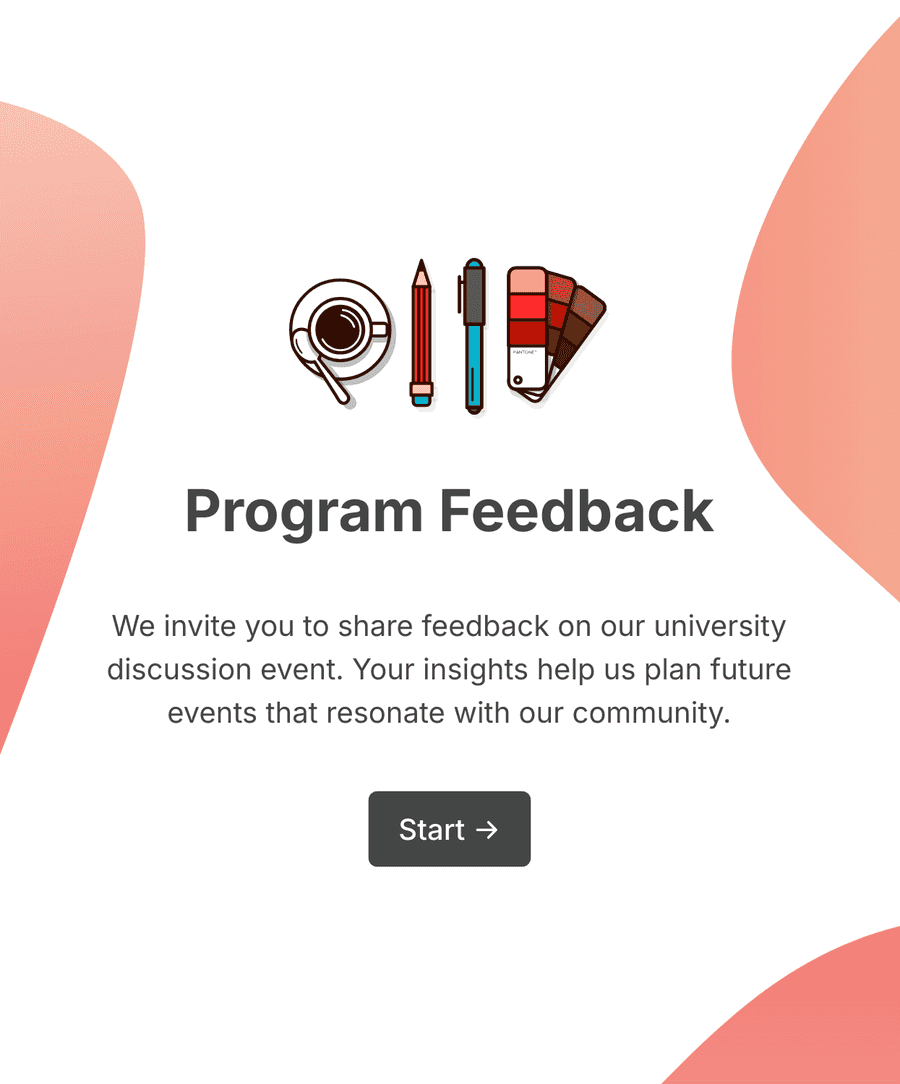
- Secure
- GDPR-compliant
- Mobile-friendly
- WCAG2-compliant
- Blazing fast
- Customizable
Multi-step layout
This feedback form uses a multi-step layout to divide the questions into different parts, effective making it simpler and improving user experience.
- Welcome page: Share a quick introduction to the feedback and how long it takes to finish
- Personal info: Personal questions about the survey respondent
- Discussions: Ask about the discussions they participated in, and what they enjoyed the most
- Ratings: Allow people to rate the program content, speaker effectiveness, and venue facilities
- Suggestions: Understand what visitors would like to see more of, and what they liked
Use cases
- Online Course: A form seeking feedback on an online no-code course offered recently
- Corporate: A company seeking employee feedback on their leadership skills development course
- School: A school wanting to gauge student response to a creative writing program
- Non-Profit: A charity organization looking for feedback on their new mentorship program
Useful field insights
Field analytics enables you to understand the preferences and behaviors of your respondents more effectively. For instance, analyzing the data from "What was your food preference?" helps event organizers identify the most and least popular food options. By knowing which foods are hits or misses, organizers can tailor their menus more precisely, ensuring that the catering services align with attendees' tastes.
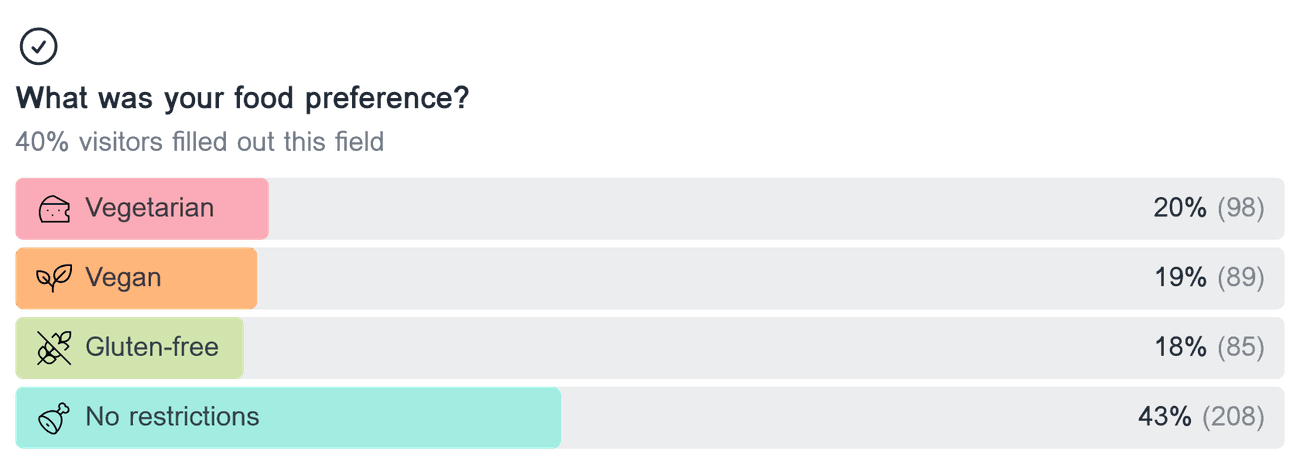
Survey engagement data
You can use the form engagement feature to get valuable insights on how respondents interact with the form. This allows organizers to identify which form sections are engaging users, and where drop-offs occur. This information can be used to improve survey conversion rates.
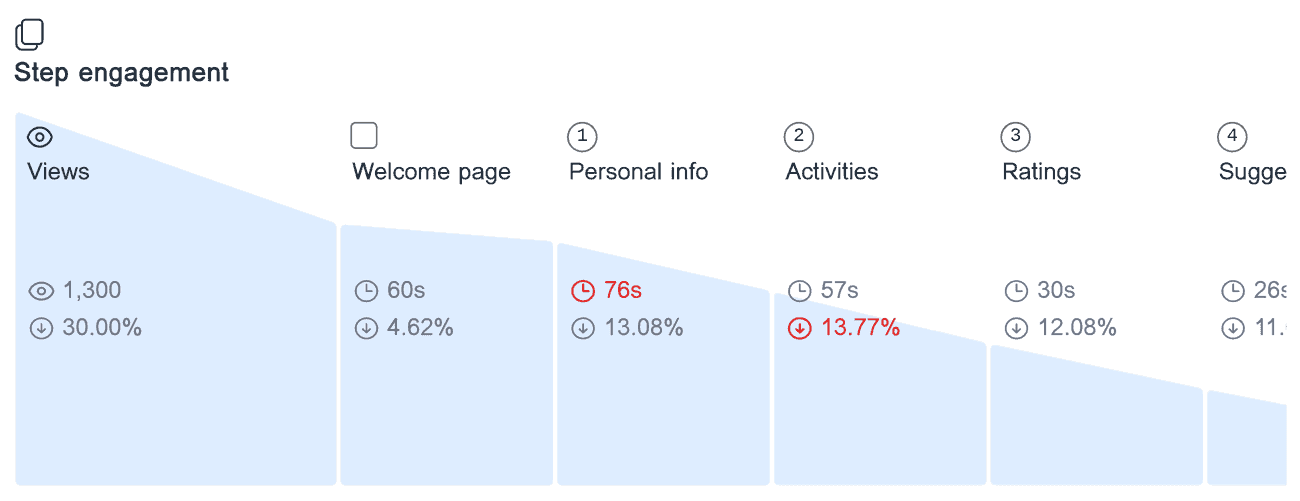
Frequently asked questions
How can I share this form with respondents?
You can share the form by sending a direct link to your respondents. You can also embed the form on your website or share it via social media. This makes it easy for attendees to provide feedback.
Is there a way to view responses?
Yes, you can view all the responses through your Formcrafts dashboard. You will have access to all the collected data, which you can analyze or export for further use.
Can I change the design of the template?
Definitely! You can customize the design of the template to better match the theme of your event. Change colors, fonts, and layout styles to make the form visually appealing.
How will I receive notifications about new entries?
You can set up email notifications to alert you whenever someone submits a new response. This helps you keep track of feedback in real-time.
Is it possible to make some fields required?
Yes, you can mark certain fields as required, so respondents must fill them out before submitting the form. This ensures you gather all the necessary information.
Can I use this form template for different types of events?
Yes, this form template is versatile and can be adapted for various types of events, such as seminars, concerts, and workshops. Customize it to fit your specific event needs.
Related templates
- Secure
- GDPR-compliant
- Mobile-friendly
- WCAG2-compliant
- Blazing fast
- Customizable


