Warranty claim form
Free form template to collect warranty claims for watches. Gather customer info, product details, issue reports, and contact preferences in a multi-step format.
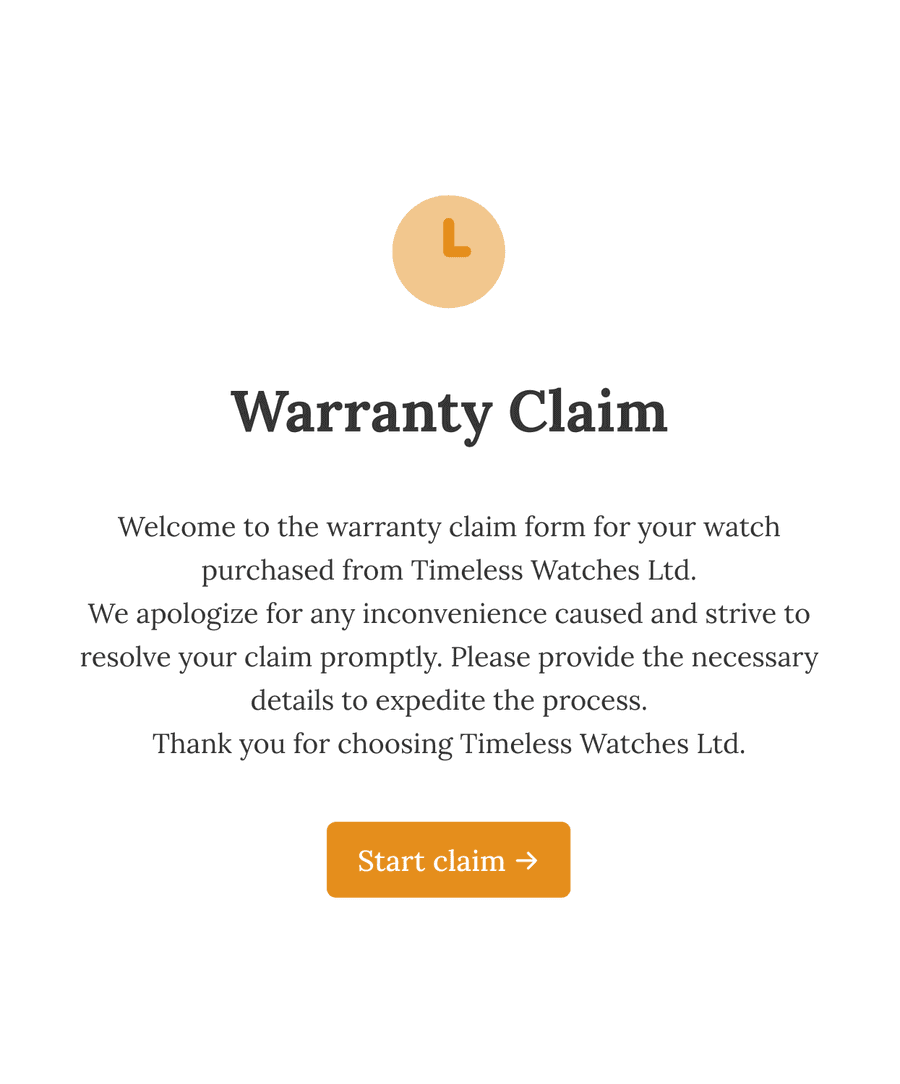
- Secure
- GDPR-compliant
- Mobile-friendly
- WCAG2-compliant
- Blazing fast
- Customizable
Multi-step layout
To make the form easier to fill out it is divided into several steps, each covering a specific aspect of our form:
- Welcome page: Introduction text with company logo and name.
- Personal information: Collect buyer's personal information.
- Watch details: Get details about the product whose warranty is being claimed, like serial number, warranty code, etc ...
- Issue details: Get details about the specific issue with the product.
- Contact preferences: Ask the buyer about their contact preferences.
- Review: Final step to allow buyers to review the entered information before submit.
Detailed field insights
Field analytics can help users make data-driven decisions. For this warranty claim form, you can see if customers prefer refunds or replacements. If most pick refunds, you might need to improve your product or service. Businesses use this info to adjust inventory, manage costs, and improve customer satisfaction.
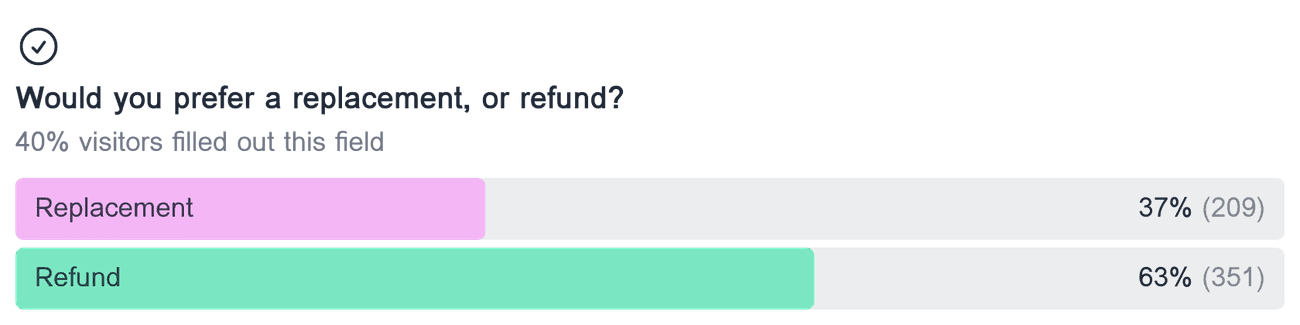
Frequently asked questions
Is the template responsive?
Yes, the Warranty claim form template is fully responsive. This means it will work and look great on any device, whether it's a computer, tablet, or smartphone.
How can I collect images of the issue?
The template includes a Upload images field where customers can upload pictures of the issue they are experiencing with their watch. This helps you understand the problem better.
Can customers choose their preferred contact method?
Yes, there is a Preferred contact method field where customers can select how they would like to be contacted, whether by phone or email.
How does the form handle multiple choice questions?
The form includes multiple choice fields, such as for selecting the watch series, whether the watch is still functional, and the customer's preference for a replacement or refund. Customers can simply click on their choice.
What happens after a customer submits the form?
Formcrafts records the details, and you can view them on the responses page. You can also use workflows to send email notifications, or create a Zendesk or Front ticket when someone submits a claim.
Related templates
- Secure
- GDPR-compliant
- Mobile-friendly
- WCAG2-compliant
- Blazing fast
- Customizable



