Work-life balance survey
Use this comprehensive survey to assess employees' work-life balance. Covers topics like workload, flexibility, commute, peer support, stress levels, and internal communication. Powerful tool for HR teams to gauge employee morale, job satisfaction, and overall well-being.
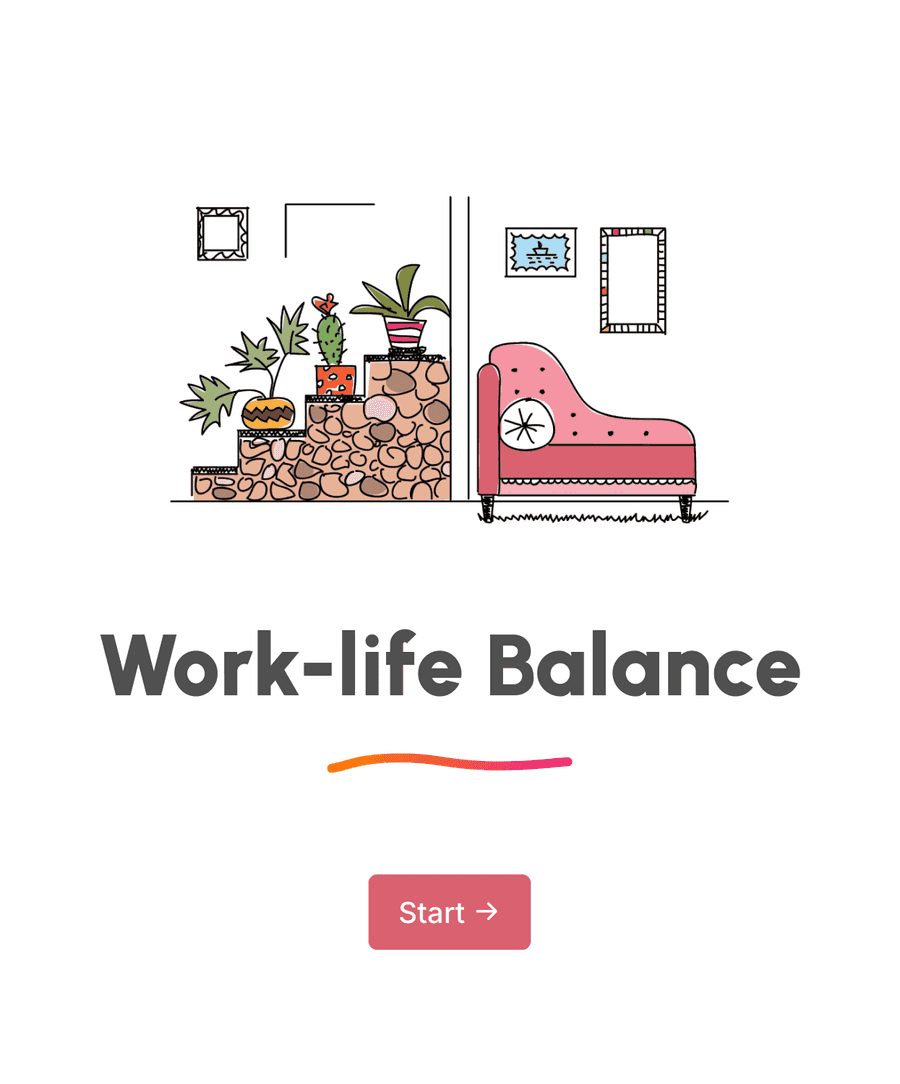
- Secure
- GDPR-compliant
- Mobile-friendly
- WCAG2-compliant
- Blazing fast
- Customizable
Multi-page survey
This questionnaire uses a multi-page layout. Each page is dedicated to a specific topic. Let's go over them.
- Welcome page: Introduce the work-life balance survey and its goals.
- Workload: Collect employee opinions about current workload and overtime frequency.
- Flexibility: Gather insights on work flexibility and accommodating personal commitments.
- Commuting: Inquire about commute satisfaction, stress, duration, and remote work impact.
- Support and resources: Request ratings on supervisor support and adequate resources for job tasks.
- Stress: Capture data on work-related stress levels and health impact.
- Communication: Get feedback on team communication effectiveness and concerns encouragement.
- Overall feedback: Ask for overall work-life balance ratings and suggestions for improvement.
Sharing your survey
It is important to make your survey easily accessible to employees. Let's talk about the different ways to achieve that.
- Unique link:
You can create a customized, unique form link like company.formcrafts.com/work-life-balance and share this link with employees.
- Email embed:
You can even embed a part of the survey directly in emails. You could, for example, send out automated emails to your employees every year telling them about the survey, and embedding the first question directly in the email itself.
Timeseries rating analysis
To understand employee sentiment, HR teams should pay close attention to survey reports. For example, running an analysis of the overall satisfaction question can show the average answer score for each month, and how it has changed over time. This could be overlayed with a graph of important organization changes to find co-relations, and causations.
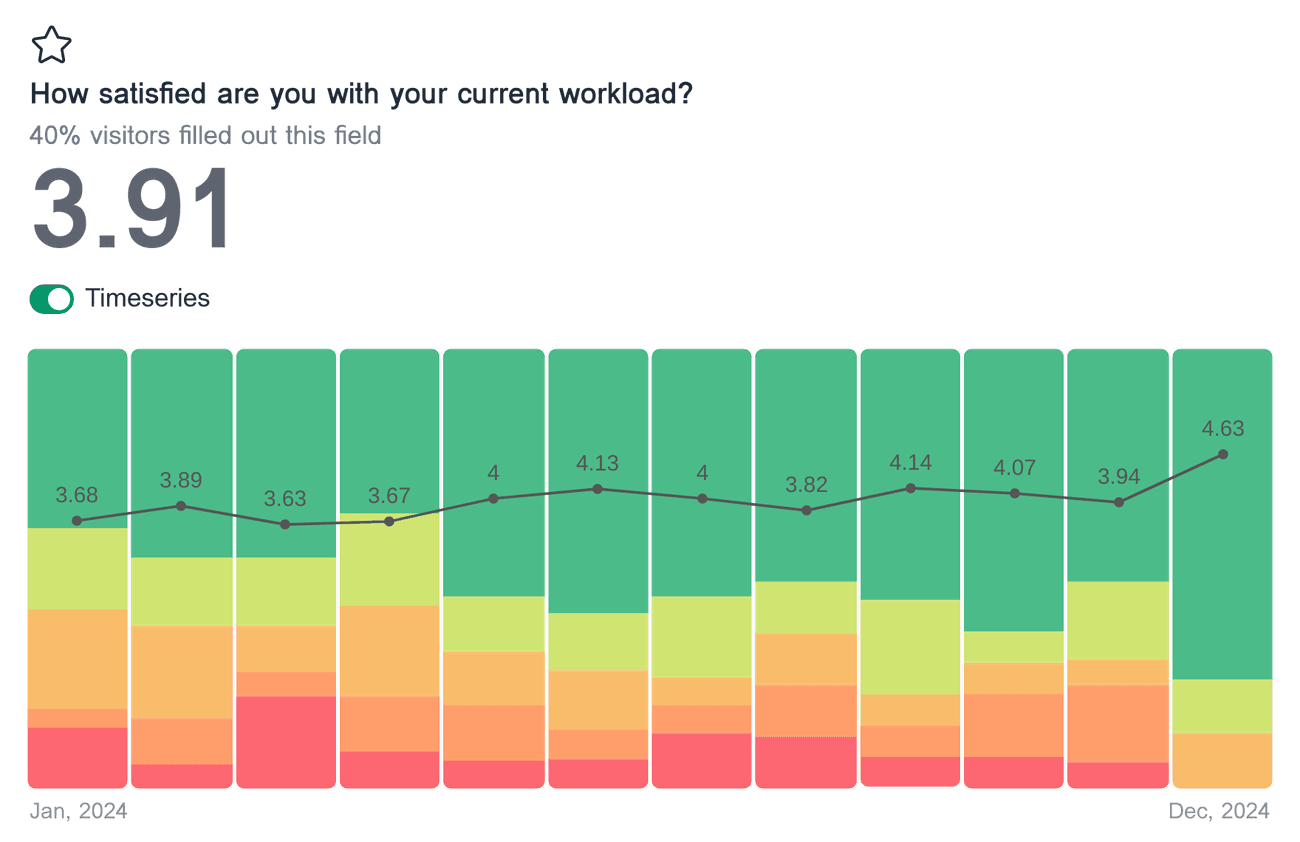
Form engagement report
Engagement analysis helps you see how well your Work-life Balance Survey works. Track how long users spend on each part and where they drop off. This helps you find and fix bottlenecks. Make your survey smoother and user-friendly. Improve employee responses and get better data for making positive changes in the workplace.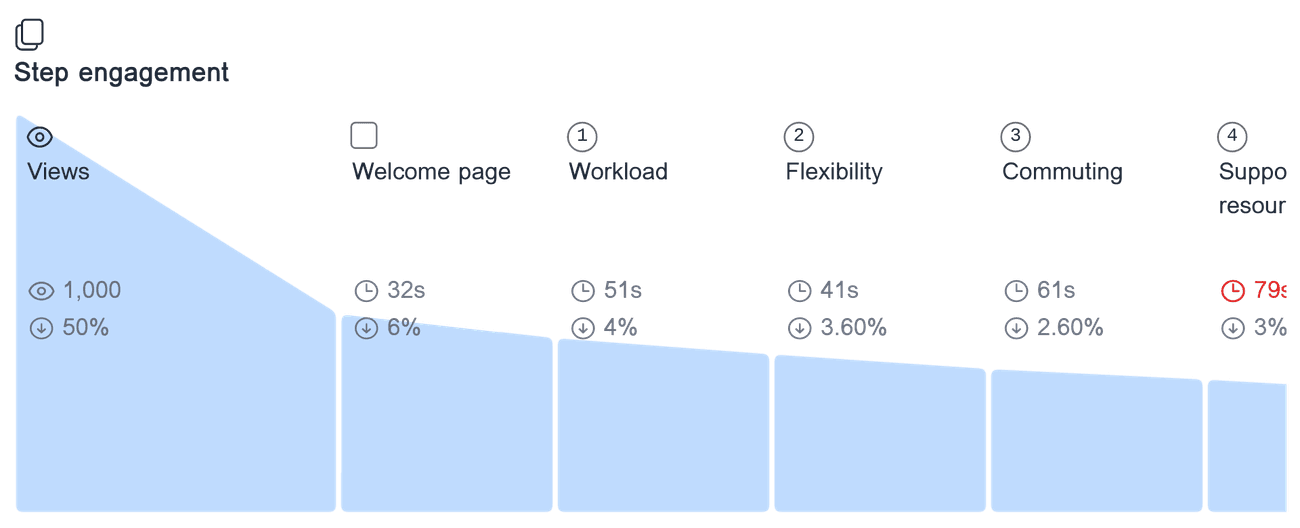
Frequently asked questions
Do I need technical skills to use this template?
No, you don't need any technical skills to use or customize the Work-life Balance Survey template. The Formcrafts interface is user-friendly, and you can easily create and modify surveys with drag-and-drop functionality.
Can I use this template to survey remote workers?
Yes, this template is suitable for all employees, including those working remotely. The questions are designed to gather feedback on various aspects of work-life balance, regardless of where your team members are located.
Is there a limit to the number of responses I can collect?
The number of responses you can collect depends on the plan you have with Formcrafts. We offer different plans to accommodate various needs, so you can choose one that fits the size of your team and your survey goals.
How can I prevent employees from filling out the survey more than once?
You can disable multiple responses via the Settings panel. This would prevent employees from filling out the survey more than once, on the same device.
Related templates
- Secure
- GDPR-compliant
- Mobile-friendly
- WCAG2-compliant
- Blazing fast
- Customizable

